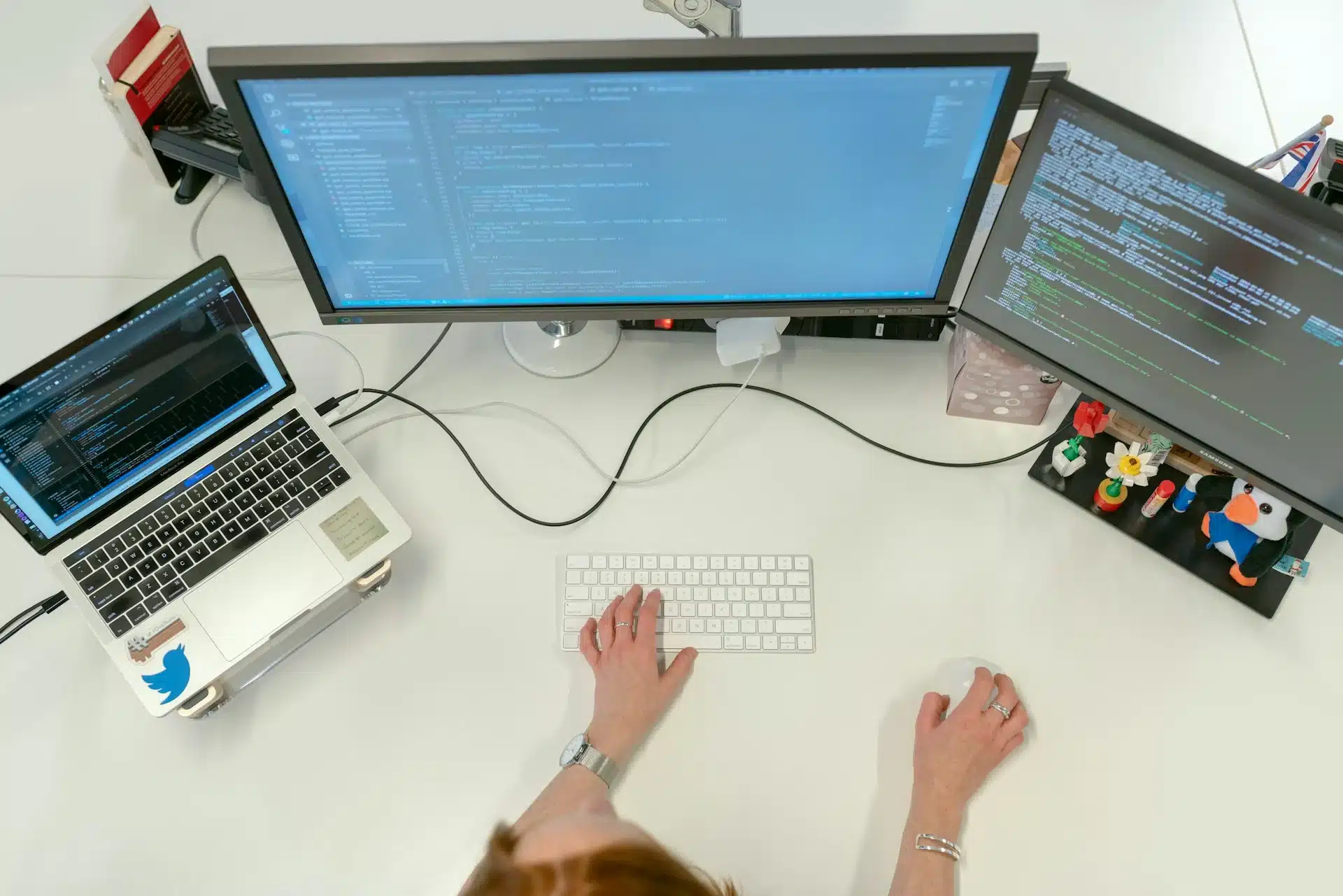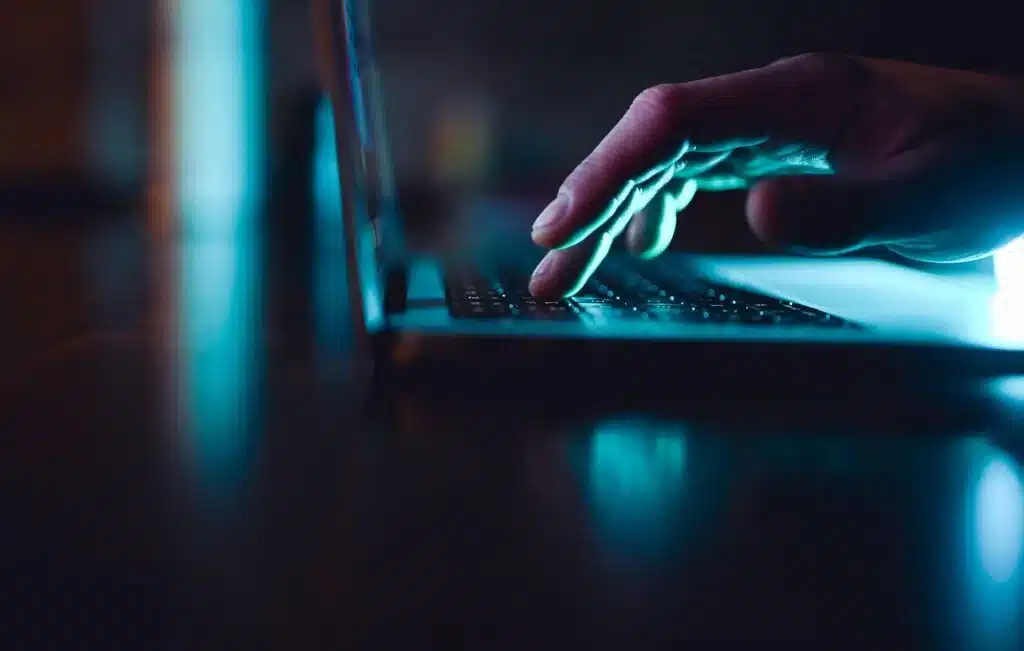Slow file uploads, choppy VoIP call qualities, and slow application speeds are just some of the many symptoms of network connection problems. Since businesses are heavily reliant on digital transactions, it’s important to look at potential issues preventing you from working your best. If unaddressed, these network problems can lead to your service’s inconsistency and ruin your credibility as a service provider.
Network Inefficiencies in Your Workplace
Network connection issues are a natural drawback of using modern technology as an essential part of your business. While greater technological innovation expands a company’s engagement with customers, the fact remains that poor network connections will disrupt any and all digital transactions. For this reason, businesses need to identify these inefficiencies and address them immediately.
In this article, we’ll share three network problems you may have in your workplace.
1. CPU Usage
Before looking into other aspects of your office setup, you should first focus on your hardware. This is because no amount of software updates can help you with your computers’ individual parts. If your network devices have high levels of CPU usages, the slow performance of your devices and apps is due to your hardware’s limitations.
Depending on your devices’ different apps, your CPU may be too limited. If overused with numerous demanding processes, your network metrics will reveal increasing packet loss, latency. This results in poor device performance leading to network connection degradation.
2. Physical Connection Issues
Besides your actual CPU, you also need to consider if other pieces of hardware are compromising your network connections. Worn-out or old cables and connectors frequently develop performance issues leading to network failures.
Although connection issues are more common with LAN cables, wireless connections can also be affected by them. Worn-out routers, switches, and even Wifi APs can result in poor reception of your Internet Service Provider (ISP) to your devices. Additionally, Damage to fiber-optic cables from your Internet ISP’s lines can lead to inconsistent connectivity issues.
3. Bandwidth Problems
If you’ve confirmed that hardware issues aren’t the root of your network problems, you should now look at your network subscription’s limitations. Your current internet plan’s bandwidth limits will dictate how much data you can transfer over the internet between devices. This is measured through megabits per second.
Generally, higher bandwidth limitations let you access data on the internet at a faster rate. Additionally, a higher bandwidth limit also enables you to connect several devices simultaneously without suffering a loss in download and upload speed.
If you have low bandwidth limits, you’ll see a degradation of using different apps and performing uploads or downloads. Listed below are some actions that can cause high bandwidth usage.
- Large file downloads
- Video streaming
- Heavy applications
- File sharing programs
These processes can quickly drain your bandwidth. Unfortunately, these interactions are necessary to run your operation digitally. If you’re suffering network connection issues due to low bandwidth, you can either limit your data usage or upgrade to a better subscription model.
Conclusion
Identifying your network issues is just the first step in solving the problem. Afterward, it’s necessary to confirm what’s at fault with your current setup. To accurately determine if it’s your hardware, software, or ISP to blame, you must consult with reliable IT experts to audit your business’s digital infrastructures.
We can give you professional IT consulting services to assess and improve your business’s current setup. With our ability to maintain and assess hardware and software systems, we can give you the right solutions for your IT infrastructure’s inefficiencies. Contact us today!