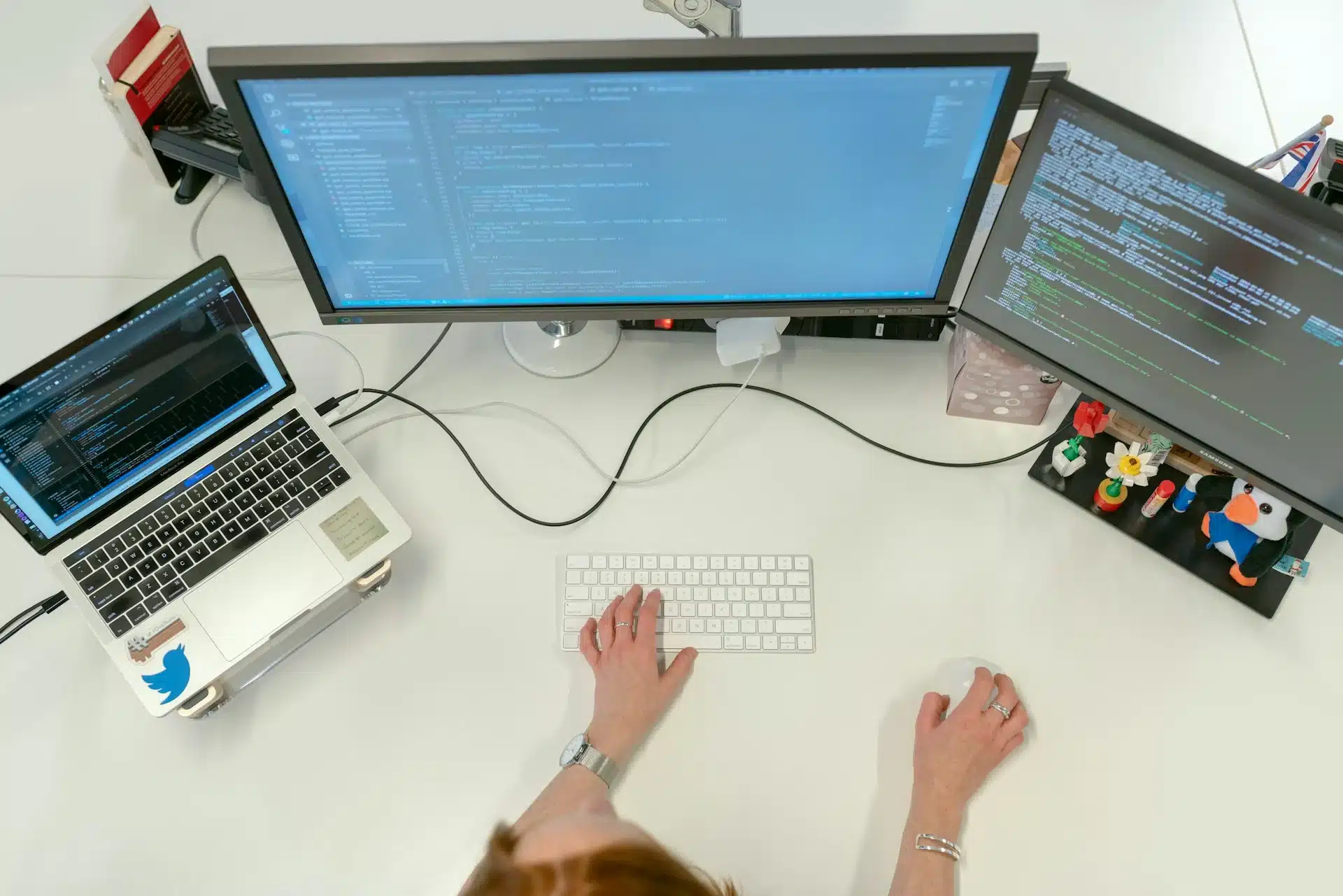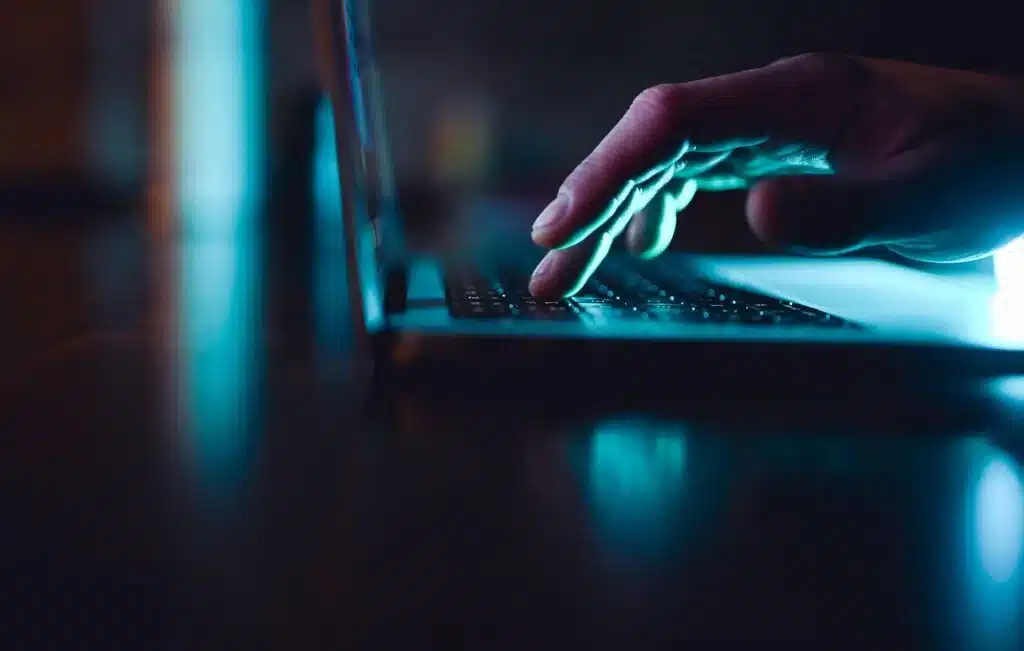Power BI is a powerful tool used for business intelligence, data integration, and cloud migration. When used effectively, it enables us to transform raw data into meaningful insights, aiding in better decision-making and strategic planning. However, achieving optimal performance isn’t automatic. It requires a clear understanding of how to use Power BI’s features effectively.
Enhancing Power BI performance involves several strategies, such as optimizing data models, effectively utilizing DAX queries, and adopting best practices for visualization speed. Regular maintenance and performance monitoring are also critical to ensuring that your Power BI reports run smoothly and efficiently.
In this article, we will discuss various techniques for improving Power BI performance. These tips will help us to work more efficiently with our data, providing quicker and more reliable insights. Whether you’re a beginner or a seasoned user, understanding these strategies will boost your Power BI experience.
Optimize Data Models for Better Performance
One of the key steps in enhancing Power BI performance is optimizing your data models. A well-structured data model makes it easier to generate insights quickly and efficiently. Start by simplifying your data models. Remove any unnecessary columns and rows that don’t add value to your analysis. This not only speeds up data processing but also reduces the amount of memory consumed.
Another useful tip is to use star schema design instead of a snowflake schema. In a star schema, facts and dimensions are linked directly, making queries faster and simpler. This design reduces complexity and helps Power BI process data more efficiently. Additionally, consider aggregating your data. Instead of importing detailed transaction-level data, summarize your data to the necessary granularity. This reduces the volume of data and improves query performance.
We can also take advantage of Power BI’s built-in features like Data Reduction and Query Folding. Data Reduction techniques such as data type optimization and proper filtering can significantly boost performance. Query Folding helps by pushing data transformations back to the source, which minimizes the load on Power BI and speeds up data retrieval.
Effective Use of DAX Queries
Effective use of Data Analysis Expressions (DAX) queries is essential for improving Power BI performance. DAX is a library of functions and operators that helps us create formulas to build our data models. Start by learning and using basic functions, as well as best practices, for writing efficient DAX queries.
First, avoid complex calculations in your DAX formulas whenever possible. Break down complex queries into smaller, manageable pieces. This not only makes them easier to understand but also improves performance. Whenever feasible, use calculated columns rather than measures. Calculated columns store results in memory, reducing the need for on-the-fly calculations.
Next, leverage variables in DAX. Variables help simplify complex expressions and can make your formulas more readable and maintainable. They also help boost performance by ensuring that values are calculated once and then reused. Another key practice is to use filtering functions wisely. Functions like CALCULATE and FILTER are powerful, but when misused, they can slow down your reports. Be mindful of how and where you apply these functions.
Lastly, remember to keep your DAX code clean and optimized. Regularly review and refine your queries to ensure they are as efficient as possible. Whether you are new to Power BI or have been using it for years, mastering DAX will greatly enhance the performance and reliability of your reports.
Enhance Visualization Speed with Best Practices
Visualization is one of the most engaging aspects of Power BI, but it can also be one of the most resource-intensive. To enhance visualization speed, start by minimizing the number of visuals on each report page. Each visual adds a load to the system, so fewer visuals mean quicker load times. Prioritize the most critical visuals and place supplementary ones on separate pages.
Next, use appropriate chart types for your data. Some charts, like line or bar charts, are less demanding than complex visuals like maps or custom visuals. Simplifying your visuals can greatly improve speed while still conveying the necessary information. Also, reduce the amount of data each visual needs to process. Using slicers and filters to limit the data scope helps load visuals faster and makes interactions more responsive.
Another key tip is to avoid using real-time data unless absolutely needed. Real-time data can slow down your report due to continuous updates. Instead, use scheduled refreshes that load new data at intervals, keeping your visuals fast and responsive. Following these best practices ensures a smoother and quicker experience when using Power BI.
Regular Maintenance and Performance Monitoring
Regular maintenance and performance monitoring are crucial steps in keeping Power BI running efficiently. Start by conducting periodic reviews of your reports and datasets. Remove any unused or outdated data to free up resources. This helps prevent clutter and ensures that your data model remains lean and efficient.
Make it a habit to update Power BI and its components regularly. Keeping everything up-to-date ensures you benefit from the latest features, improvements, and security patches. Additionally, perform regular checks on your DAX queries and data models. Optimizing these elements further enhances performance and keeps your reports running smoothly.
Monitoring performance is just as important. Use Power BI’s built-in tools such as Performance Analyzer to identify and address any bottlenecks. Keep an eye on report load times and interactive responsiveness. If you notice any slowdowns, investigate and make necessary adjustments to your data models, DAX queries, or visualization practices. Regular maintenance and vigilant performance monitoring help maintain the optimal functionality of your Power BI reports.
Conclusion
Improving Power BI performance is essential for extracting meaningful insights quickly and efficiently. By optimizing data models, effectively using DAX queries, enhancing visualization speed, and conducting regular maintenance, we can ensure that our Power BI reports perform at their best. These strategies make our data analysis smoother, quicker, and more reliable.
At TnZ International, we specialize in helping businesses navigate the complexities of business intelligence, data integration, and cloud migration. If you’re looking to get the most out of your data with our business intelligence services, get in touch with us. Let us help you transform your data into actionable insights. Take the first step towards enhanced data performance and smarter decision-making.